- Goal: To think of a creative way to animate your fractal and one of the old fractals.
- Resources
- You need to download graphics-lib.scm
again. We've added three critical functions:
- lin-interpP, which linearly interpolates a point
- lin-interp, which linearly interpolates a single variable
- grow-fractal, which does the work of animating the fractal
- I've included three example files. All you have to do to run the example is load graphics-lib.scm and then load one of these three files:
- If you want to do more with stk-specific graphics, you can
do something like:
(.c 'create 'line 10 20 100 200 '-tag 'cs3 '-width 50 '-fill "#ff0000" '-capstyle 'round)
- You need to download graphics-lib.scm
again. We've added three critical functions:
- To create movies like those shown here, simply log into an
instructional machine and type:
- unix% ~cs61a/bin/stk
- stk> (load "graphics-lib.scm") ;; make sure it's the new version (with stk animation support)
- stk> (load "ccurve-dragon-anim.scm") ;; the c-curve will now start animating. When you're ready to animate your own fractal, model it after this file (or any of the others above) and load it the same way.
- Then, evaluate the line labeled by "write file"
at the end of ccurve-dragon-anim.scm, and it will dump
the screen to gifs.
- Then, if the animation looks great, has been approved by Dan, and you don't have Quicktime Pro installed, package up all the gif files into a single zip file and email that to Dan who will convert your frames into a movie using Quicktime.
- Or, you can use one of the following utilities to make an animated GIF:
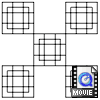 |
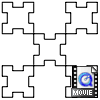 |
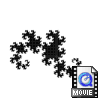 |
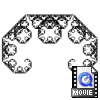 |
| Sierpinski Square | Sierpinski Square Alternate | Dragon Curve | C-Curve |
|---|