Background
Most of you have had experience working with a UNIX-like operating system. Such operating systems provide a tree-structured file system and operations for navigating around it. In this project, you will work with a command interpreter, implementing commands that create, delete, and traverse nodes in a tree that vaguely simulates a UNIX directory.1
As you complete the commands, be sure that you consult this project specification - and only this project specification - to determine what correct behavior is. Most of the commands you will implement behave somewhat differently than UNIX shells do.
File System Representation
The nodes in the file-system tree represent text files, directory files, and softlinks. A directory file contains zero or more text files and zero or more directory files. A text file contains characters, and corresponds to a leaf in the tree. (An empty directory also corresponds to a leaf.) A soft link is much like a windows shortcut; it is also a leaf in a tree, but rather than containing content, it contains a path that describes where its "target" is. The root of the tree represents the root directory in the file system.The nodes are implemented by the entryNode structure. This structure is defined (in directory.c) as follows:
struct entryNode {
char * name;
struct entryNode * next;
uint16_t attributes;
union {
char * contents; /*for files*/
struct entryNode * entryList; /*for directories*/
char * shortcutReference; /*for softlinks*/
} entry;
};
The name of the corresponding file (that is, a pointer to the file name's first character) is stored in the name element. File names can only consist of alphanumeric and the '.' characters.
A pointer to another file in the same directory is stored in the next element (of course this can be NULL as it is used to create a linked list of entryNodes).
The attributes field specifies various attributes2 that the node possesses. Actual attributes are indicated by individual bits being high (1) or low (0).
The attributes are (bit 0 is least significant bit; bit 15 is most significant bit):
| Bit | Attribute Name | Description |
| 0 | READABLE | Only applies to text files. If this bit is high, the file may be read from; if low, the file cannot be read. |
| 1 | WRITABLE | Only applies to text files. If this bit is high, the file may be written to or deleted; if low, the file cannot be written to or deleted. |
| 14 | SOFTLINK | If this bit is high, this node is a softlink. |
| 15 | DIRECTORY | If this bit is high, this node is a directory. |
Finally, there is the entry field. If the file is a text file, entry.contents refers to the contents of a file (implemented as a C string). If the file is a directory, entry.entryList is a pointer to the parent node of a linked list of files within the directory. If the file is a soft link, entry.shortcutReference will be a C string that specifies a path (see the Navigation description below) to the soft link's target.
A sample directory (without softlinks):
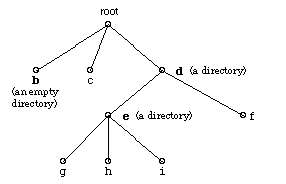
Its implementation (NOTE: The 0 and 1 indicates bit 15 of attributes being low or high, respectively):
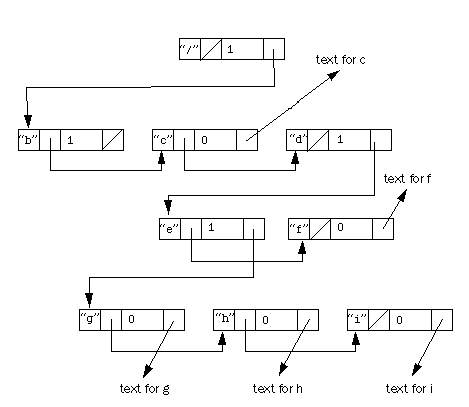
Navigation
Just as in UNIX (as well as MSDOS), the cd (change directory) command is used to move through the directory structure. The cd command accepts a single argument, a path. If the path specifies a valid directory, the working directory (the current directory one is navigating) will change.Paths
A path is defined as a C string which consists of a list of entryNode names delimited by the '/' character. If the first character of the path is the '/' character, the path is an absolute path; otherwise it is a relative path.Paths are nothing more than a way to refer to nodes (most of you should be familiar with shell paths). For instance, in the above sample directory, "/d/f" will refer to file f and "/b" refers to directory b. These two examples are both absolute paths - in that they specify a location "absolutely" (from the root directory); they refer to the same place regardless of where the current working directory is. Relative paths, however, refer to a location "relative" to the working directory. For instance, if the working directory is the root, "d/f" refers to file f and "/b" refers to directory b. But if the working directory is "d", then "f" refers to file f and "../b" refers to b.
Valid paths thus can take the following forms:
1) node1 (relative path to single node) EXAMPLE: "b"
2) /node1 (absolute path to a single node) EXAMPLE: "/b"
3) node1/node2/.../nodeI/.../nodeN (relative path to a nested node; N>=2) EXAMPLES: "d/f" and "d/e/i"
4) /node1/node2/.../nodeI/.../nodeN (absolute path to a nested node; N>=2) EXAMPLE: "/d/f" and "/d/e/i"
5) Any of the above with a "/" appended to the end.
6) / - This (/) is the path which references the root directory. It is an absolute path.
Let node0 be the root directory in the case of an absolute path and the working directory in the case of a relative path.
NodeI (node1 in paths #1 and #2) is valid if it is:
1) A valid file name contained within the directory specified by Node(I-1). (This implies that Node(I-1) must be a directory.) File names are case-sensitive.
2) It is the string ".". The string "." refers to the same directory as Node(I-1) (That is "/./b/." refers to the same directory as "/b")
3) It is the string "..". The string ".." refers to the same directory as Node(I-2). NOTE: Node(-1) is the root directory for absolute paths and the parent of the working directory for relative paths (see below).
Bear in mind that the above "validity" definition is recursive. To help clarify it, here is a sample of valid and invalid absolute paths given the above directory structure.
Valid:
/c Refers to file c
/d/f/../e Refers to directory e
/.././.. Refers to the root
/d/e/./i/.. Refers to directory e
/ Refers to the root directory
Invalid:
/e e does not exist in the root
/d/../f/e f does not exist in the root
/d/h h does not exist within d
/d/e/h/../f f does not exist within e
Undefined:
// You are free to decide what two '/' characters in a row means (but your program should not crash!). Our solution treats it as a single '/'.
Small definition: The suffix of a path refers to nodeN (the last node listed). If a path ends with a '/', it possesses no suffix.
IN A PATH,, EVERYTHING BEFORE A '/' MUST BE A DIRECTORY. As an example, for the path /e/f/, e AND f must BOTH be directories!
REMEMBER, ALL PATH NAMES ARE CASE SENSTIVE. THAT IS "/A" AND "/a" refer to different nodes.
SoftLinks
The entry.shortcutReference property of a softlink node is an absolute path to the "target" -the actual node to access when using certain commands (described below) - of the softlink. Note that the existance of softlinks complicates path processing: If a node is a softlink, it must be "resolved" - that is if node(I-1) is a softlink, the shortcutReference of node(I-1) must be used to test for the presence of nodeI. Warning: This is recursive. If the shortcutRefence refers to a softlink, that softlink must also be resolved. This process continues until a non-softlink is found - or there is an error.If the shortcutReference does not refer to a valid location, then the softlink itself should be considered an invalid path (again, recursion is wonderful).
Very Important: It is the name of the softlink - not its target - must be displayed with the pwd command (see command descriptions below).
Note that ".." still refers to node(I-2). When changing directories, cd .. changes the working directory to the directory listed before the current working directory (node I-2), as indicated by the pwd command. In particular, it does NOT always refer to the parent directory of the current working directory.
As an example, let us place a softlink name LINK in the root directory with a shortcutReference to /d/e
Immmediately note that that /LINK/h and /d/e/h refer to the same files.
Consider the following command sequence:
cd /d/e
The working directory is now the "/d/e" directory
cd ..
The working directory is now the "d" directory.
But consider an alternative sequence:
cd /LINK
The working directory will be printed as "/LINK" by pwd, but the working directory is effectively /d/f (that is "g" is a valid filename path at this point)
cd ..
The working directory is now the root directory. 3
Be sure to check the examples at the end of this specification for more information on how soft links work.
VERY IMPORTANT:
Consequently, ".." may refer to different directories, depending on how the user arrivied at the current directory. Thus to resolve ".." you cannot simply jump to the entryNode that is the parent of the current directories. Rather, you will need to have some sort of stack data structure that you push to and pop from as directories are traversed.
An Algorithmic (and less formal) Definition/Example of the Paths and Softlinks
For any command defined below that takes a single path argument, e.x. cmd [/]dir1/dir2/.../dirN/file where n>=0(Note: file may be "")
The behavior of that cmd is the same as the sequence of commands:
oldWorkingDirectory := Current Working Directory
cd [/]dir1
cd dir2
....
cd dirN
cmd file
(If any error occurs after a cd (e.g. a directory does not exist), goto end)
end:
Current Working Directory := oldWorkingDirectory (This step does not happen obviously if cmd is "cd")
For instance create TAs/CS61C/David would create a file named David in the TAs/CS61C directory, provided that the TAs and CS61C directories already exist.
If the Current Working Directory is dir1/dir2/dir3/../dirN, entering cd .. will change the working directory to:
dir1/dir2/dir3/.../dirN-1
"cd ." has no effect.
cd .. while the working directory is the root directory will have no effect.
Finally, note that dir1, dir2, dir3, etc. may be the names of softlinks, rather than directory nodes. (see the pwd command for clarification).
Yet another Explanation of Paths and working directories and softlinks
Hopefully, this helps clear up some confusion.View your working directory as a stack. For instance, lets say you are in /d
Then the stack would be:
d
If you do a cd directory command, you push that directory name onto that stack.
For instance, cd e will produce the following stack:
e
d
Now the "pwd" command is nothing more than a printout from the bottom to the top of the stack.
So with the above stack, pwd would return /d/e
cd . does nothing to the stack. In fact that command in general does nothing.
cd.. pops the top element off of the stack. So with the above stack, cd.. would produce:
d
and another cd .. would empty the stack (and pwd would be just "/").
Incidently if you use an absolute path, you clear the entire stack and then push items. For instance, "cd /b"
produces the following stack
b
Regarldess of what the stack was before that command.
Now keeping this stack definition in mind, along with the pathname to CD algorithm above, you hopefully understand how paths work! :)
One more thing to consider:
Let's say the stack again is
e
d
And let's say within e is a softlink LINK which points to /b (a directory).
Then if we do cd LINK, the stack will become
LINK
e
d
(pwd is /d/e/LINK)
HOWEVER, bear in mind that the working directory is ACTUALLY /b! Why? Because that is what LINK's target is!
And if we do cd .. again, the stack returns to:
e
d
Huzzah!
Commands
The commands to be supported by the interpreter are now presented. They are simpler than their counterparts in the standard UNIX shells (bash, tcsh, etc.); as noted above, there are only three kinds of files and no command options (normally specified using "-") are allowed.Some terms used in the table:
Path#5 refers to the 5th path format described above, where a path ends in the '/' character.
Alphabetical order is defined as the lexicographic ordering that the strcmp function uses.
File is synonomous with node. File does not necessarily mean "text file".
Be sure to resolve all path expressions (see SoftLink section).
The table also lists errors strings that that must be outputted if an error occurs. They are (copied from directory.c):
const char * file_exists = "File already exists";
const char * no_such_file = "No such file or directory.";
const char * not_a_directory = "Not a directory.";
const char * is_a_directory = "Is a directory.";
const char * directory_not_empty = "Directory not empty.";
const char * operation_not_permitted = "Operation not permitted.";
const char * links_must_be_absolute = "soft link targets must be absolute";
To print the above errors, you must use the following C code:
printf ("%s: %s: %s\n", cmd, failed_argument, error_message);
Example:
printf ("%s: %s: %s\n", rm, fileName, no_such_file);
Be sure to see the definitions of the cmd names in dirmain.c Most of the variables have standard names; unfortunately, since mkdir and rmdir exist in C libraries already, they have been called "mk_dir" and "rm_dir", respectively.
You may not use equivalent code that will output the same message. The autograder will be intercepting all calls to printf() and will verify the correctness of the forth argument (the error_message).
The autograder will verify that the correct error was outputted. What you put in "failed_argument" is up to you, but it should be something reasonable.
For errors listed as "other", you are free use any error_message (but you must use that printf code). Also you can output any error_message when the path argument after being stripped of its suffix, is invalid, unless stated otherwise by the command description.
A command may never create a file named "..", ".", or "". Think about where this can occur - and stop it. (again, you can use whatever error message you wish). For instance, the command "mv file .." must not generate a file named "..". It may error or it can try to move file to "..".
Finally, to allow for flexibility, you may use any error_message if there is an error and the path argument ends in "..", ".", or "/" (unless stated otherwise).