2.1: Image “Sharpening”
We subtracted the blurred image from the original image to obtain the high frequency components. Adding them to the original image results in a sharper image. We used ksize=6, sig=1 for the gaussian kernel.
| Original | Sharpened |
|---|---|
 |  |
 |  |
In the picture below, we first blurred the image and attempted to sharpen the blurred image. The results are still more blurry than the original image since the high-frequency information is permanently lost in the blur.
| Original | Blurred | Blurred & Sharpened |
|---|---|---|
 |  |  |
2.2: Hybrid Images
We created the hybrid images by blurring the base image and taking only the high frequency components of the details image. The results are shown below. We used ksize=24, sig=20 for the high-frequency parts and ksize=24, sig=10 for the low-frequency parts.
| Low Freq | High Freq | Hybrid |
|---|---|---|
 |  |  |
 |  |  |
 |  |  |
The hybrid images of human and animal faces looked fine but the last one of two humans looked off, mainly due to the hair is composed dominantly of high-frequency signals and doesn’t blend together well. The following images shows the changes in signals of the 2D Fourier domain for the first hybrid image. Note that blurring the image suppresses the high-frequency components that are away from the center of the first signal image and makes those parts darker. The reverse happened between the third and fourth images as the low-frequency components were subtracted away in the process.
| Low Freq Input | Low Freq Blurred | High Freq Input | High Freq Only | Hybrid |
|---|---|---|---|---|
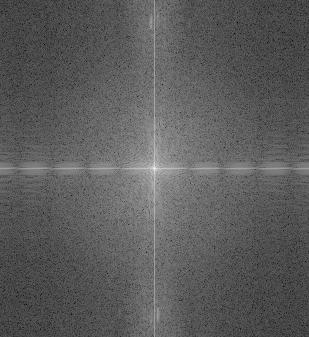 | 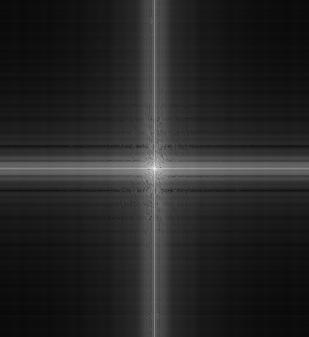 | 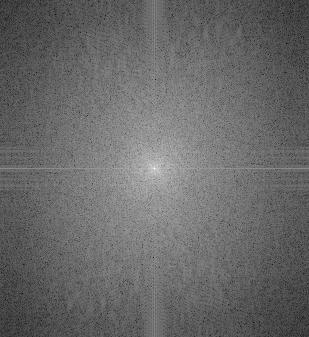 | 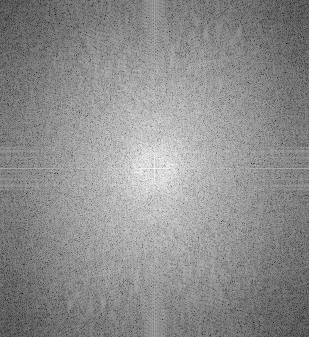 | 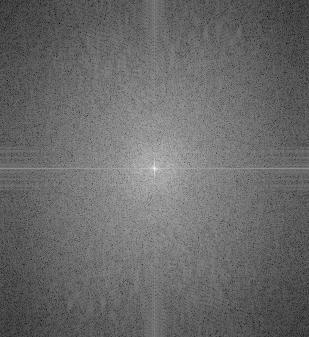 |
2.3: Gaussian and Laplacian Stacks
To create the Gaussian stack, we repeatedly convolved the Gaussian kernel of ksize=30, sig=30 with the input image. The Laplacian stack is obtained by substracting the neighboring images in the corresponding Gaussian stack to get the high-frequency parts.
| Apple | Orange | Blended |
|---|---|---|
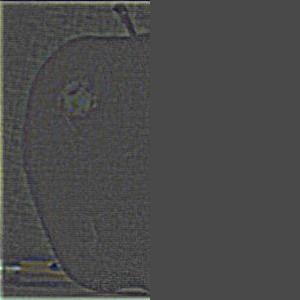 | 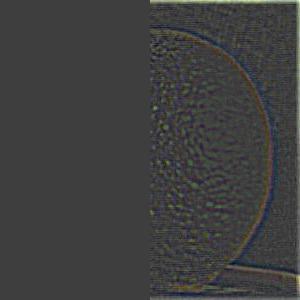 | 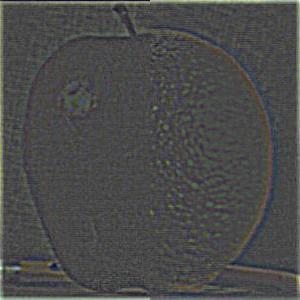 |
 |  |  |
 | 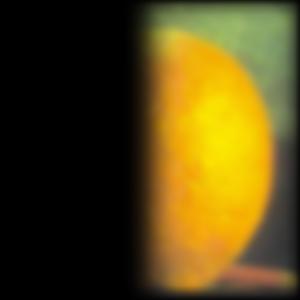 |  |
 |  |  |
2.4: Multiresolution Blending
For multiresolution blending, we first created 20-level Laplacian stacks for each of the input images with ksize=9, sig=9. We then created a 20-level Gaussian stack for the mask image with ksize=30, sig=30. At each of the level, we computed a per-pixel weighted sum of the Laplacian stacks of images based on the grayscale value between 0 and 1 in the Gaussian mask stack to create a new Laplacian stack. Finally, we summed together all levels of the new stack to get the blended image.
| Picture A | Picture B | Mask | Result |
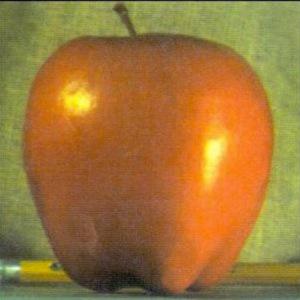 |  |  | 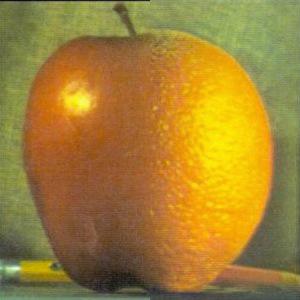 |
 |  |  |  |
 | 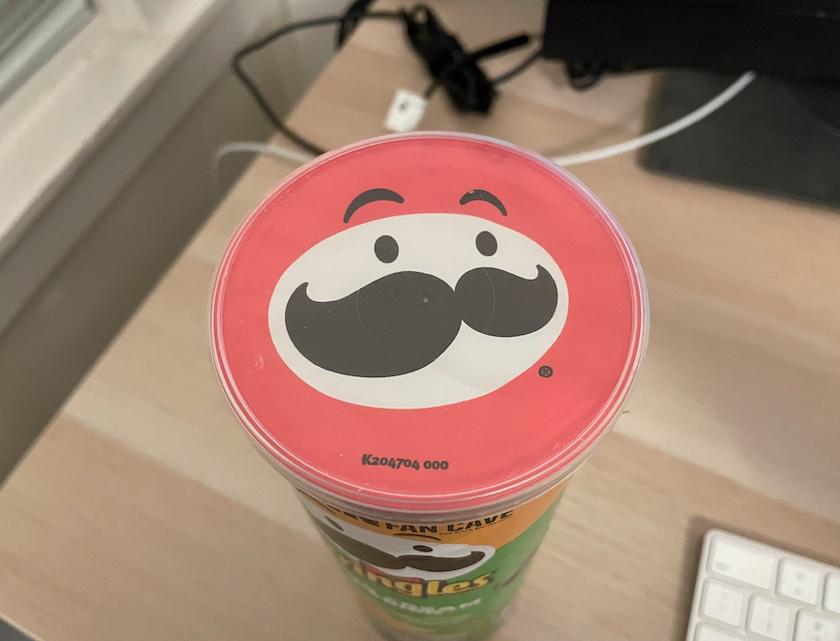 | 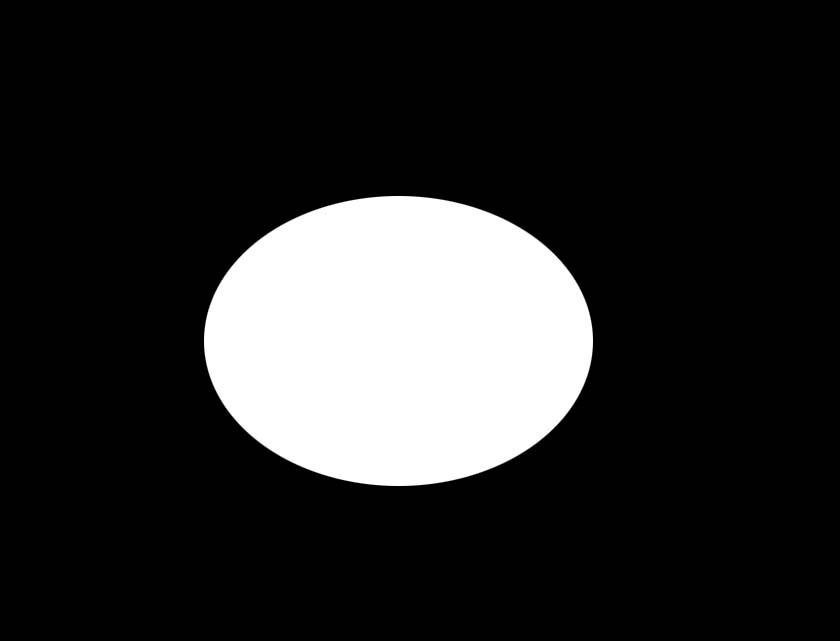 |  |
The following images illustrate the process of creating the last image with 5 levels.
| Outer | Inner | Blended |
|---|---|---|
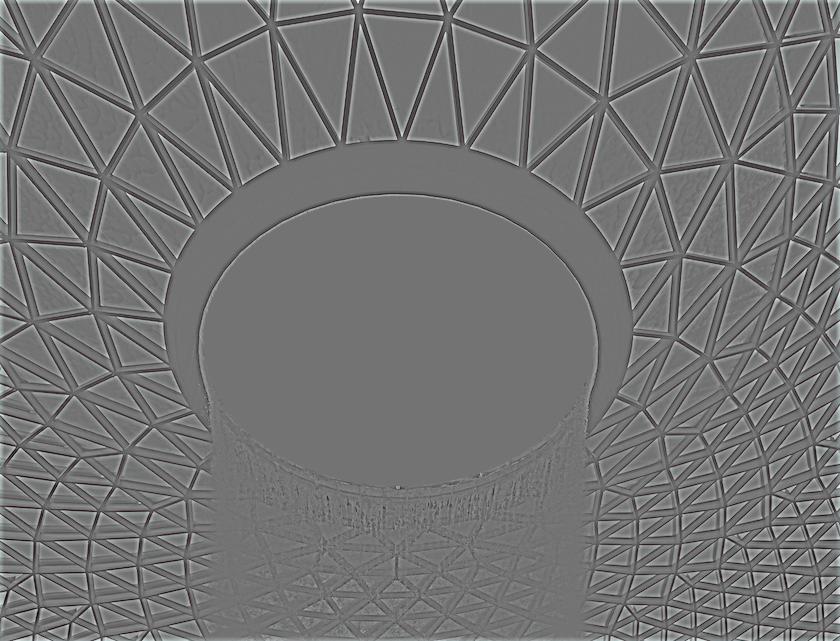 | 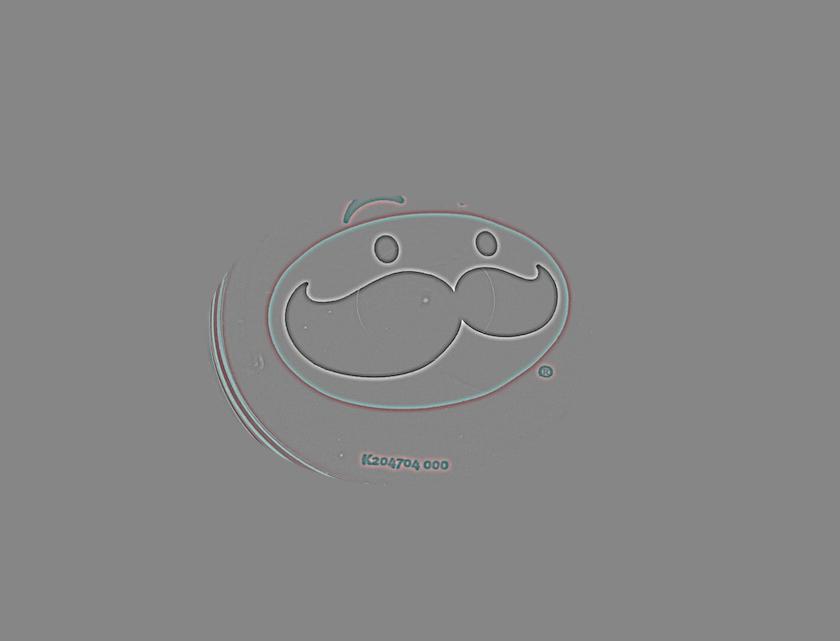 | 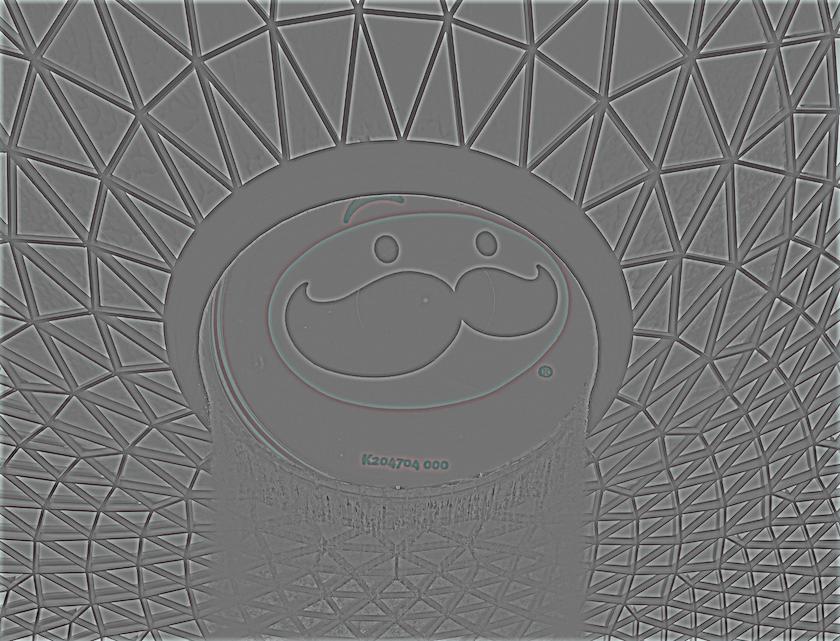 |
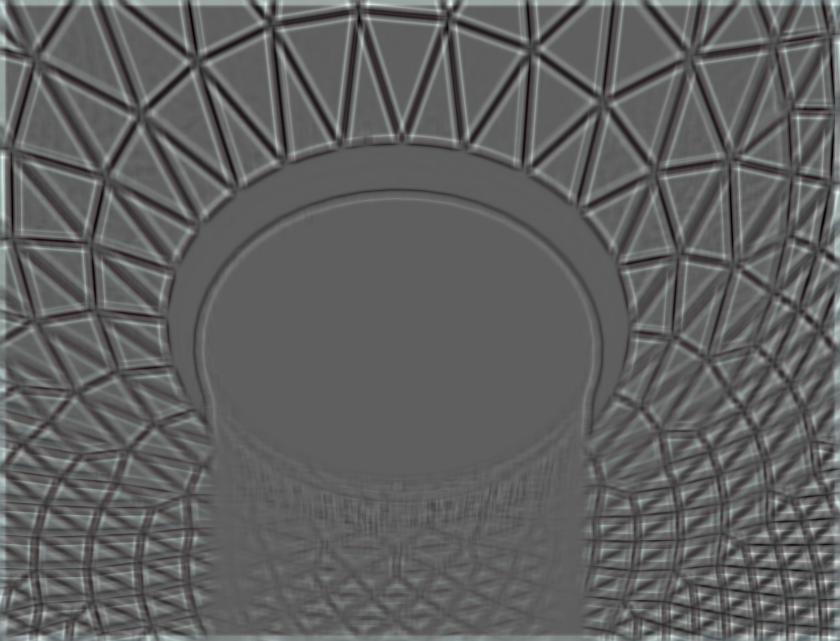 | 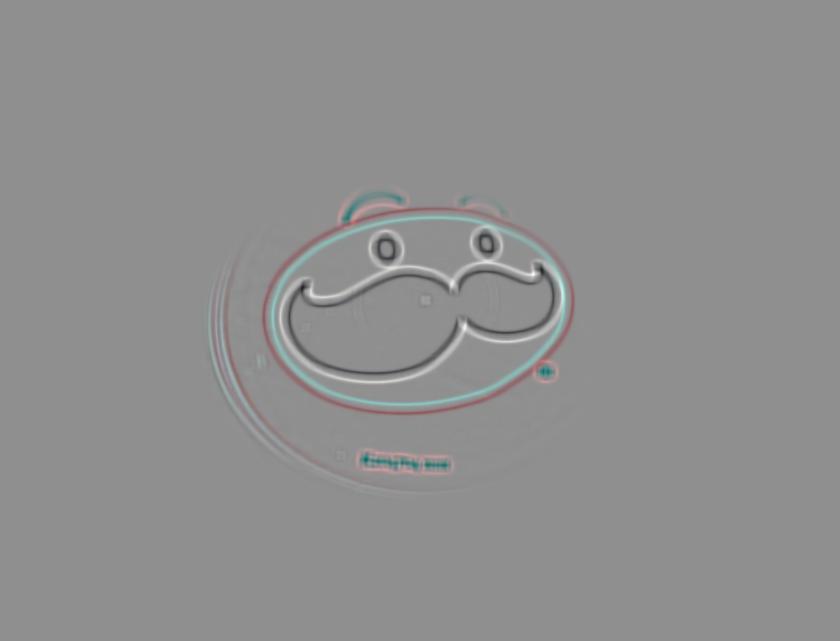 | 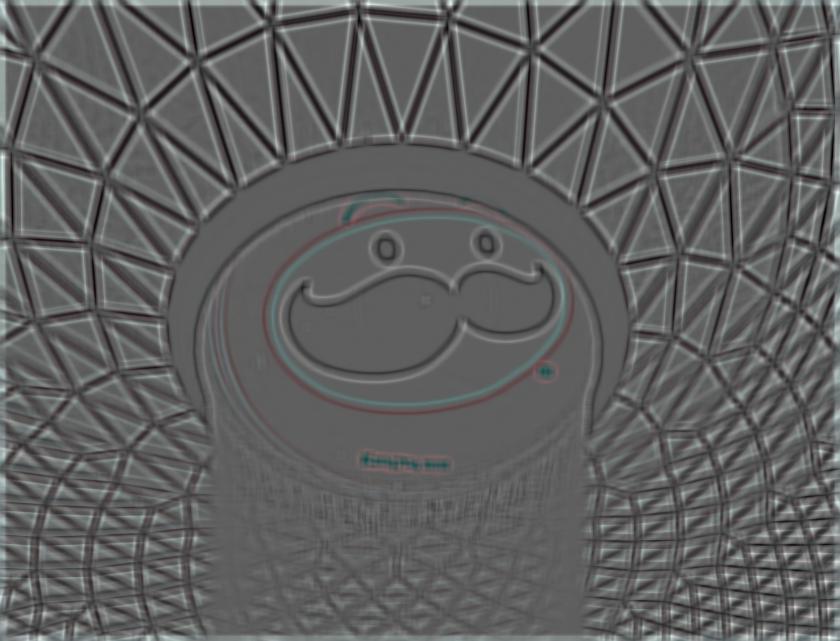 |
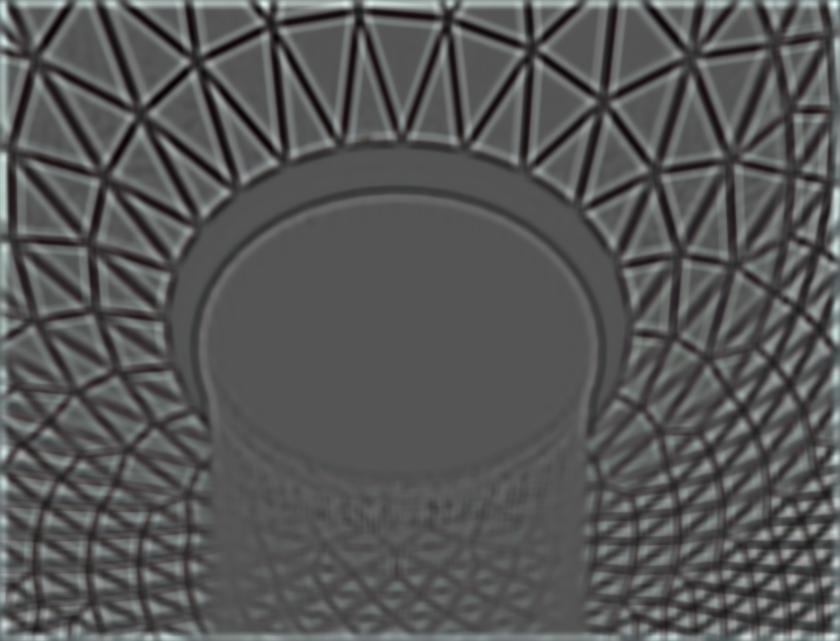 |  | 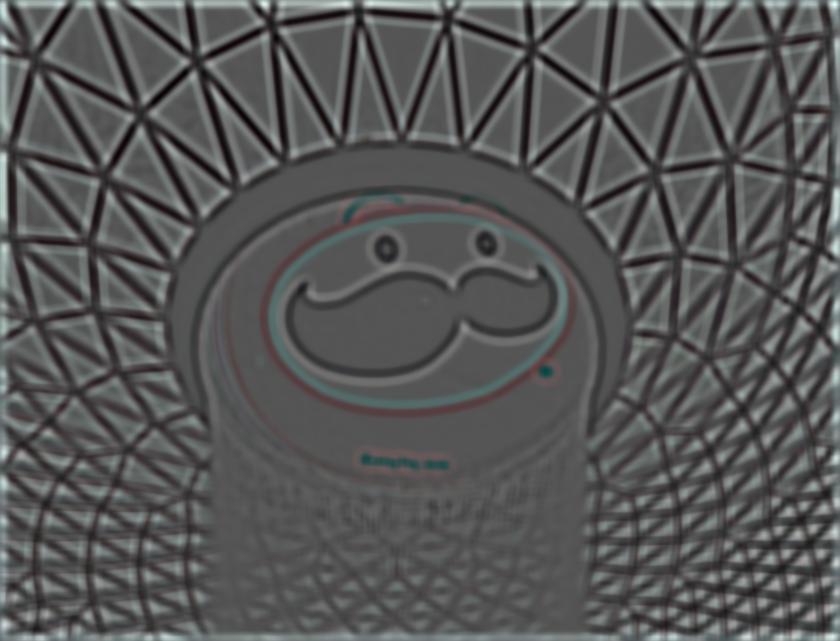 |
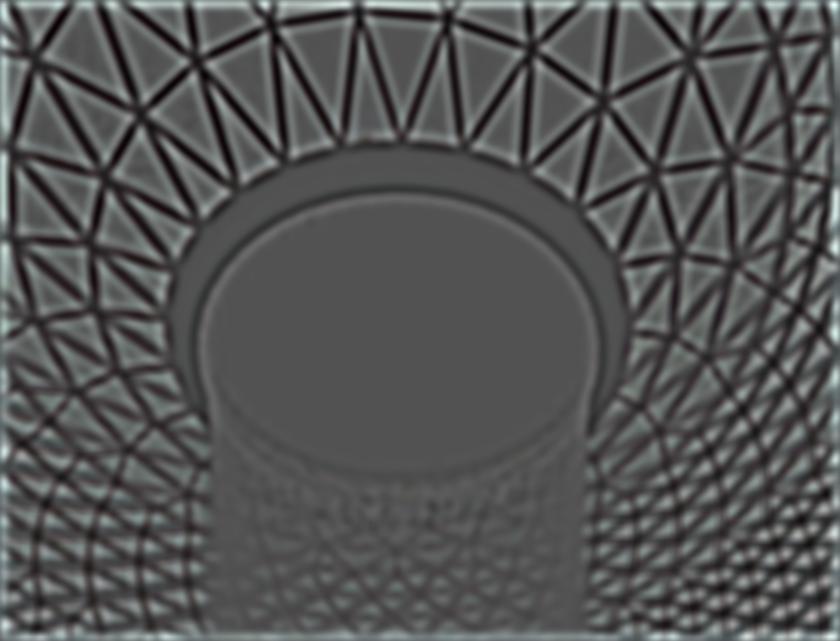 |  | 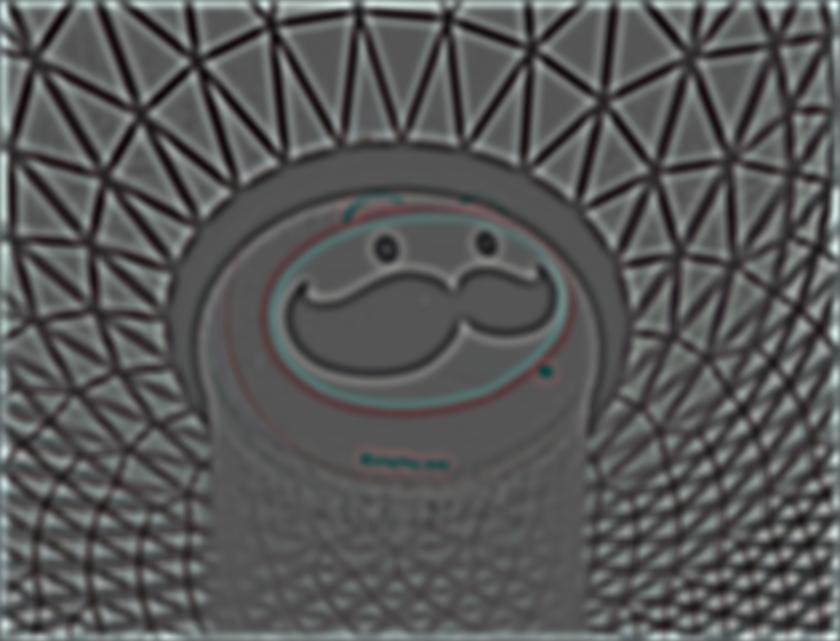 |
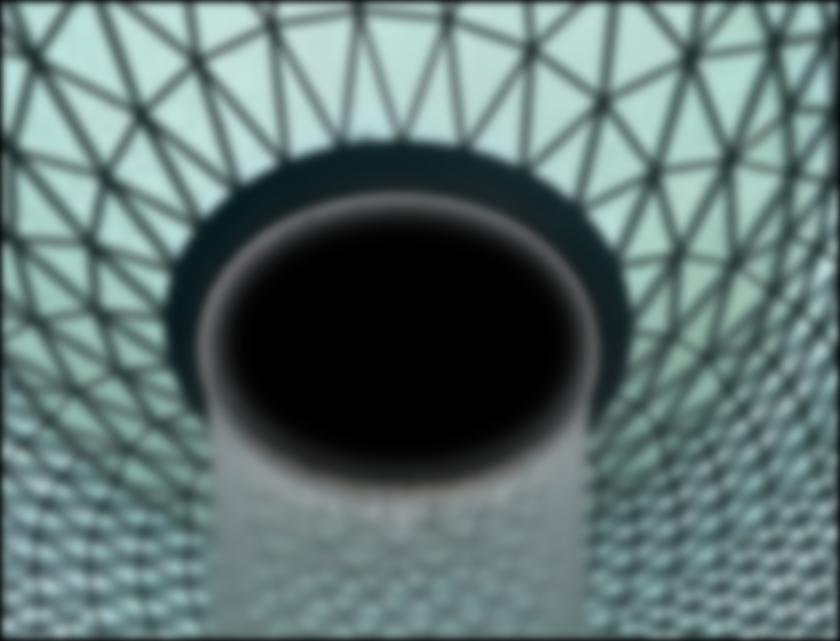 | 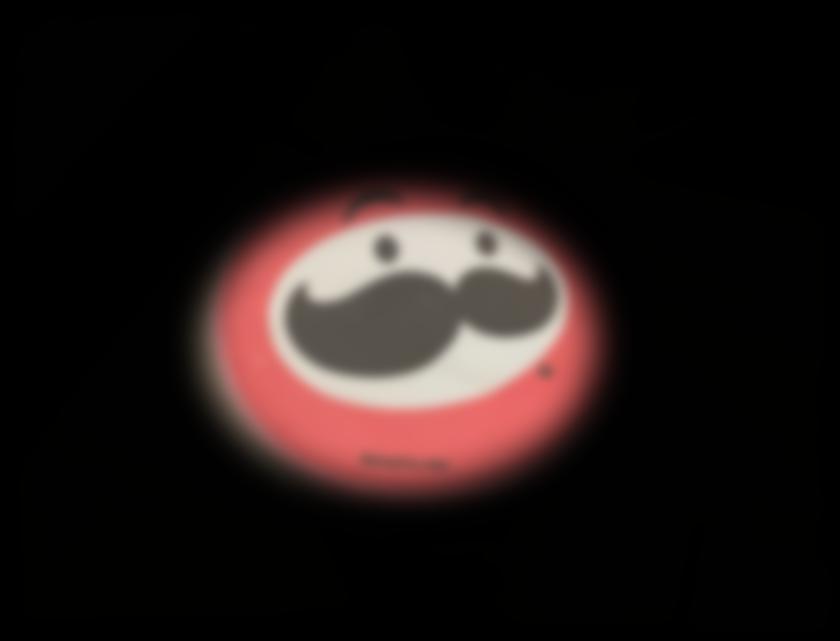 |  |
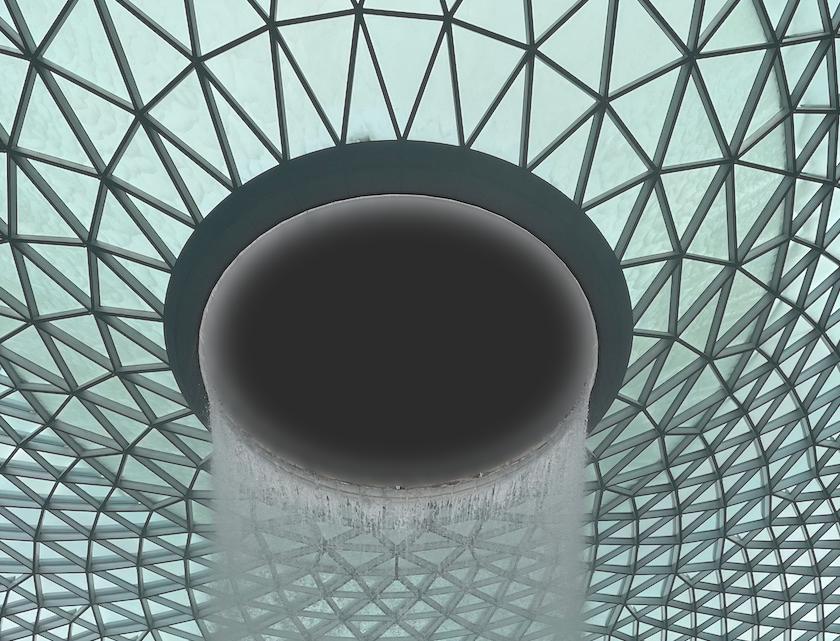 | 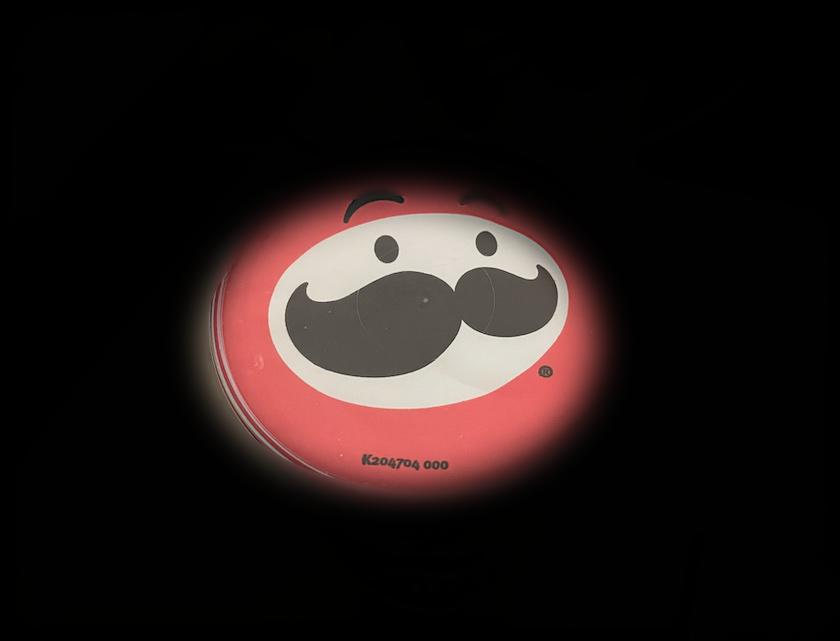 |  |