Project 1: Colorizing the Prokudin-Gorskii Photo Collection
Project Overview
In the early 1900s, Sergey Prokudin-Gorskii traveled the Russian Empire in an
attempt to capture colorized photographs for the current Tzar. To achieve this,
Prokudin-Gorskii generated three glass negatives of the scene, each
created using a different color filter (red, green, and blue). As such, aligning these
three negatives would produce a colorized image.
The aim of this project is to take the digitized glass plate images from the Prokudin-Gorskii
collection and align them automatically into a colored image. This is achieved by
aligning the red and green channels onto the blue channel and overlaying the
three channels together.
Project
Link
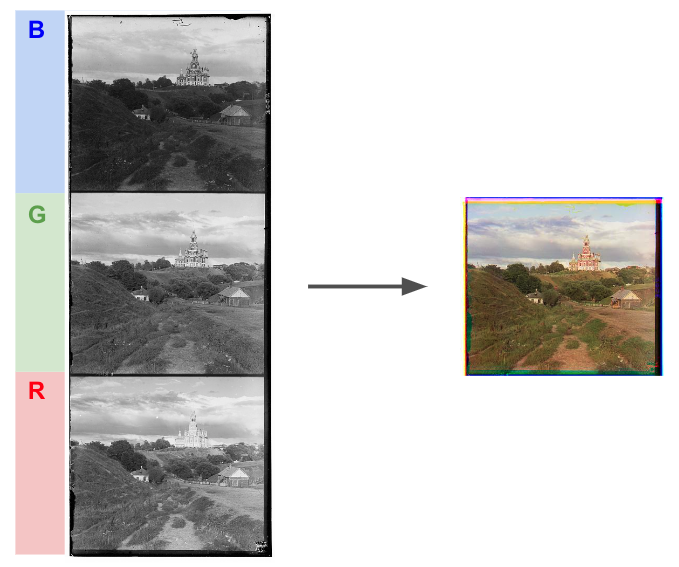
Task 1: Exhaustive Search
The initial approach was to implement a sliding-window algorithm that would exhaustively
test every possible displacement of the red and green channels over
a predefined interval (i.e. -15px to 15px).
Two different scoring metrics were available to evaluate how closely the aligned red or
green channel matched with the blue channel:
Sum of Squared Distances (SSD)
![ssd(u,v) = \sum_{(x,y)\in N}{[I(u+x,v+y)-P(x,y)]^{2}}](img/SSD.png) The SSD is the sum of squared differences between each pixel's value in two different
images (I and P). As such, the lower the SSD of two images are,
the more similar they are (thus, the goal is to minimize the SSD for most
similarity).
The SSD is the sum of squared differences between each pixel's value in two different
images (I and P). As such, the lower the SSD of two images are,
the more similar they are (thus, the goal is to minimize the SSD for most
similarity).
Normalized Cross-Correlation (NCC)
![ncc(u,v) = \frac{\sum_{(x,y)\in N}
{[I(u+x,v+y)-\bar{I}][P(x,y)-\bar{P}]}}{\sqrt{\sum_{(x,y)\in N}{[I(u+x,v+y)-\bar{I}]^{2}]}\sum_{(x,y)\in N}{[P(x,y)-\bar{P}]^{2}]}}}](img/NCC.png) The NCC measures the similarity of two images I and P using cross-correlation, where
larger values of NCC correlate with higher simiarity.
The NCC measures the similarity of two images I and P using cross-correlation, where
larger values of NCC correlate with higher simiarity.One can think of the NCC as an algorithm that executes the following steps:
- 1. Flatten each 2D image I and P into one-dimensional vectors I_flat and P_flat
- 2. Normalize both I_flat and P_flat
- 3. Take the dot product betwen I_flat and P_flat. This value is the NCC of I and P
In the end, the NCC scoring metric was chosen as it better accounts for intensity between two pixels (instead of only taking their difference). As such, the implemented algorithm would align the red and green channels to the blue channel by testing every alignment within a -15px to 15px window and outputting the best alignment that corresponded with the highest NCC value. Note that the edges of the aligned images were cropped (~7.5% on each side) before scoring to eliminate any noise from the images' borders (i.e. we want to only score the pixels that compose the main image).
The results for the low-resolution images are shown below:
cathedral.jpg

- R Offset: (3, 12)
- G Offset: (2, 5)
- B Offset: (0, 0)
- Time Elapsed: 1.2686s
monastery.jpg

- R Offset: (2, 3)
- G Offset: (2, -3)
- B Offset: (0, 0)
- Time Elapsed: 1.3150s
tobolsk.jpg

- R Offset: (3, 6)
- G Offset: (3, 3)
- B Offset: (0, 0)
- Time Elapsed: 1.2498s
Task 2: Image Pyramid
Although the exhaustive search works for low-resolution images (~200KB), it fails on
high-resolution images (~70MB), as we cannot effectively test every possible
alignment on the entire image due to large computation times. In addition, the -15px to 15px
window isn't sufficient in finding the best alignment, as the
required alignment may involve shifting channels laterally by hundreds of pixels.
To mitigate this issue, we implement an image pyramid algorithm that recursively downscales
each image by a factor of 2 until the image's width is less than 100px.
After, we apply the shifting-window algorithm from task 1 on the downscaled image to produce
an alignment estimate on the image. Once the estimate is found, we go back to the next
upscaled image (by a factor of 2) and run the shifting-window algorithm centered around the
previous alignment estimate. This continues until we reach + align the original image.
- The window was set to (-3px, 3px) for the original image and increased by 3 every time the image was downsized (i.e. the first downsized image would run the sliding-window algorithm on a (-6px, 6px) window, the second downsized image would use a (-9px, 9px) window, etc.
- The algorithm could be more efficient by not increasing the window size so aggressively during each iteration, but these parameters were sufficient for aligning most examples in a reasonable amount of time
- The estimated alignment was multiplied by 2 before being passed to the upscaled image (since the image is upscaled by a factor of 2, the alignment must be scaled by 2 as well)
The results for all images using the image-pyramid algorithm are shown below:
cathedral.jpg

- R Offset: (3, 12)
- G Offset: (2, 5)
- B Offset: (0, 0)
- Time Elapsed: 0.2945s
monastery.jpg

- R Offset: (2, 3)
- G Offset: (2, -3)
- B Offset: (0, 0)
- Time Elapsed: 0.2933s
tobolsk.jpg

- R Offset: (3, 6)
- G Offset: (3, 3)
- B Offset: (0, 0)
- Time Elapsed: 0.2981s
three_generations.tif

- R Offset: (11, 112)
- G Offset: (14, 53)
- B Offset: (0, 0)
- Time Elapsed: 32.0443s
melons.tif

- R Offset: (13, 178)
- G Offset: (10, 82)
- B Offset: (0, 0)
- Time Elapsed: 32.8161s
onion_church.tif

- R Offset: (36, 108)
- G Offset: (26, 51)
- B Offset: (0, 0)
- Time Elapsed: 32.1898s
train.tif

- R Offset: (32, 87)
- G Offset: (6, 43)
- B Offset: (0, 0)
- Time Elapsed: 31.9313s
church.tif

- R Offset: (-4, 58)
- G Offset: (4, 25)
- B Offset: (0, 0)
- Time Elapsed: 29.8983s
icon.tif
- R Offset: (23, 89)
- G Offset: (17, 41)
- B Offset: (0, 0)
- Time Elapsed: 32.1540s
sculpture.tif

- R Offset: (-27, 140)
- G Offset: (-11, 33)
- B Offset: (0, 0)
- Time Elapsed: 33.4713s
self_portrait.tif

- R Offset: (36, 176)
- G Offset: (29, 79)
- B Offset: (0, 0)
- Time Elapsed: 33.4049s
harvesters.tif

- R Offset: (13, 124)
- G Offset: (17, 60)
- B Offset: (0, 0)
- Time Elapsed: 31.7961s
lady.tif

- R Offset: (11, 117)
- G Offset: (9, 55)
- B Offset: (0, 0)
- Time Elapsed: 31.9350s
emir.tif (aligned to blue)

- R Offset: (-1041, 171)
- G Offset: (24, 49)
- B Offset: (0, 0)
- Time Elapsed: 30.1437s
emir.tif (aligned to green)

- R Offset: (17, 57)
- G Offset: (0, 0)
- B Offset: (-24, -49)
- Time Elapsed: 30.4310s
Additional Examples
Below are some additonal aligned examples from the Prokudin-Gorskii collection not included with the assignment.
piony.tif

- R Offset: (-6, 104)
- G Offset: (3, 51)
- B Offset: (0, 0)
- Time Elapsed: 33.3134s
sitting_boy.tif

- R Offset: (-11, 103)
- G Offset: (-13, 45)
- B Offset: (0, 0)
- Time Elapsed: 35.6745s
camel.tif
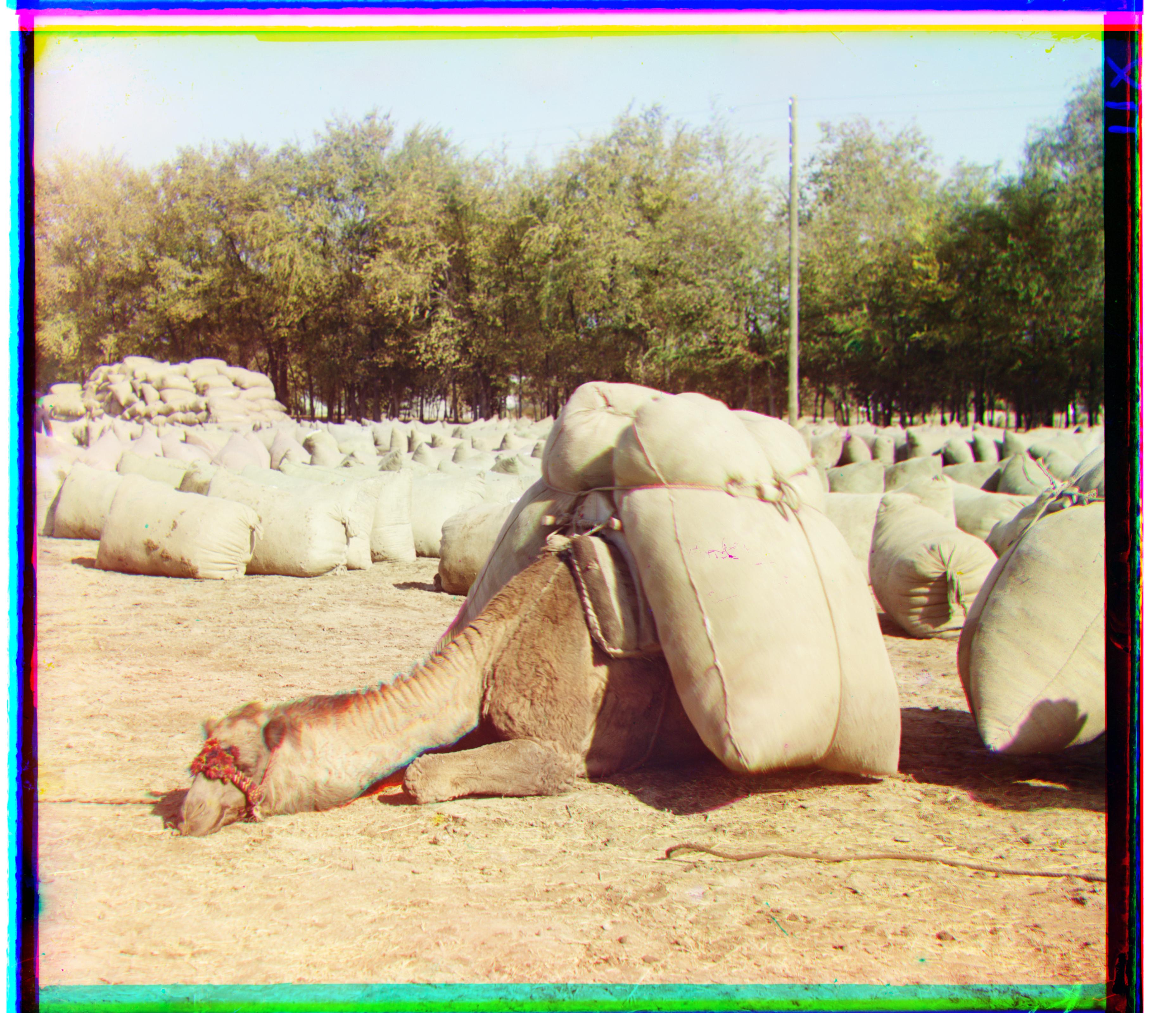
- R Offset: (-20, 98)
- G Offset: (-4, 46)
- B Offset: (0, 0)
- Time Elapsed: 32.5295s
lake.tif

- R Offset: (-14, 111)
- G Offset: (-7, 30)
- B Offset: (0, 0)
- Time Elapsed: 36.2856s
cathedral.tif

- R Offset: (-5, 108)
- G Offset: (2, 49)
- B Offset: (0, 0)
- Time Elapsed: 31.8459s
candlestick.tif

- R Offset: (-6, 106)
- G Offset: (2, 48)
- B Offset: (0, 0)
- Time Elapsed: 33.2487s