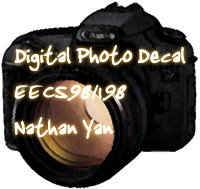Assignment, Week 10: Expanding Dynamic Range, and White Balance
Theme of the week: "Patterns in Color"
We covered two things in last class: dynamic range, and white balance.Dynamic Range: Last week (see Week 9) we talked about dynamic range - essentially that even though the scene had very bright and very dark areas, our cameras had a limited range it could capture - it could either capture the dark areas in this range, but lose the bright areas (blown highlights), or capture the light areas and lose the dark areas (crushed shadows).
However, this isn't exactly the case. In this image, the shadowy area on the left looks completely dark - you can see almost no discernable detail.

With a Photoshop feature known as "Shadows & Highlights" (available in Photoshop CS, CS2, and CS3 - go to Image->Adjustments->Shadow/Highlight), we can actually selective brighten these dark areas. Suprisingly, there is actually plenty of detail hidden under all those shadows!
Original (mouse over for raised shadows version)

An important thing to note is that even though the darker areas of the image got brightened, the bright areas stayed the same (really! compare the images above). In the camera, we can only shift the dynamic range we capture left or right, capturing darker areas and losing bright areas, or vice versa. With software, we can selectively brighten areas to *extend* the range, rather than just shifting it. We can also do the same for very bright areas:
Original (mouse over for restored highlights version)

Here, we used the Highlgihts feature to reduce the brightness of the bright areas, and this has in fact restored a lot of the detail that we thought were "lost" in the highlights. We can now clearly see the detail on the mousepad, which was previously completely white. Combining both the highlight darkening and shadow brightening effects, we end up with an image that has captured both the really dark subjects and the really bright subjects in a single image, something which our camera couldn't do on its own.
Original (mouse over for rasied shadows+restored highlights version)

White Balance: An important but generally unknown characteristic of images is white balance - what exactly is a "neutral" color (greys, whites, blacks, etc), from which all the colors can be based upon. As we discussed before, the camera's sensor gets information about how much red, green, and blue there is in the picture, and from that, the camera derives the color. Normally, we would expect equal amounts of red, green, and blue to equal white light. However, what is actually "white" and what we perceive as "white" are two very differnet things. Take a typical indoor scene, for example:
This is what we see with our own eyes. However, the fluorescent lights in the room are actually emitting light that tend very heavily towards the red end of the spectrum - there is almost no blue spectrum light coming out of the fluorescent lamps at all. In actuality, the lighting in the room really looks like this:
Wow! This is quite a big difference, and nothing like what we see in real life! Yet if you actually measured the light in the room, this is what it would look like - lots and lots of red, and nearly zero blue. The reason we see the image above is because our brains interpret the signals from our eyes and performs a sort of "white balance". We actually do perceive the "true" color image on the bottom, but upon receiving this information, our brains go: "Woah! This color is all wrong! It should look like this..." and reinterprets the lighting so we get the much more natural-looking scene above that we're accustomed to.
Cameras however, don't know anything about what colors "should be". They simply receive and interpret the light for what it actually is, which results in images like the 2nd one. As our minds re-interpret the light information to give us a more natural-looking color balance, cameras must do the same "white balancing" to produce colors that are in sync with the human interpretation of light - essentially, turning the second image into the first image.
Cameras do this via the "white balance", where either a neutral point (a white/grey/black point that should have no color saturation) is defined, or the camera is given a preset interpretation ("interpret this light as sunny/cloudy/fluorescent"). This is one of the most critical aspects of creating an image, as interpreting color the wrong way can have catastrophic results:
Assignment Summary:
- You have three choices for this week's assignment:
- Take one of your large dynamic range images and try to expand the shadow and highlight range using the Shadows/Hiighlights method described above. Only students who have access to Photoshop will be able to do this, although you can try to download the trial version of Photoshop from Adobe's website.
- Take pictures of the same scene, trying out the various white balance preset modes (daylight, cloudy, tungsten, etc) to see what presets do, and in what situations they actually improve pictures.
- Spend the entire week taking photos in the "daylight" white balance preset. For users with DSLRs, you can do this or set the color temperature to 5000K. Daylight or 5000K will interpret red, green, and blue spectrum light about equally - equal green, blue, and red parts combine to make white. Using this as a reference point, take photos and observe what the "true" color balance of different scenes and different lighting is.
Resources:
- For those interested, Cambridge in Colour has a fantastic article on color balance