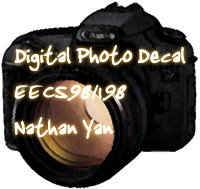Week 1 Assignment
Week 2/3 Assignment
Week 3 Bonus Assignment
Week 4 Assignment
Week 5 Assignment
Week 6 Bonus Assignment
Week 7 Assignment
Week 8 Assignment
Week 9 Assignment
Week 10 Assignment
Week 11 Assignment
Week 12 Assignment
Supplemental Assignment 1 (black and white Conversion)
Lesson 1
Lesson 1 was a overview of the camera system, and specifically the digital camera system, explaining how a camera, and particular the camera's imaging sensor, worked to produce images. *UPDATE* materials have now been updated with info about color filters and noise.
Week 1 Lesson Plan (.doc .htm)
Week 1 PowerPoint Presentation v2007 (5.3MB, Download this if you have Office/PowerPoint 2007)
Week 1 PowerPoint Presentation old (7.7MB, Download this if you have an older version of PowerPoint)
Lesson 2
Lesson 2 was a continuation of Lesson 1, covering color filters and deriving color. See Week 1 materials.
Lesson 3
Lesson 3 was an overview of image blur - why it happens, how it's caused, and some traditional techniques to correct it.
Week 3 Lesson Plan (.doc .htm)
Week 3 PowerPoint Presentation v2007 (198kB, Download this if you have Office/PowerPoint 2007)
Week 3 PowerPoint Presentation old (822kB, Download this if you have an older version of PowerPoint)
Lesson 4
Lesson 4 was a discussion of blur-reducing technologies, mostly lens-shift and sensor-shift image stabilization methods, and a demo of image realignment stabilization via software.
Image Realignment Stabilization Demo
Lesson 5
Lesson 5 was a brief discussion of noise. All the material covered this week can be found in the latter-half of the Week 1 lesson plan and powerpoint.
Lesson 6
Lesson 6 went more in-depth on the causes of noise, along with a comparison of different sensors and a discussion of the detail vs. noise debate.
Week 6 PowerPoint v2007 (2.8MB)
Week 6 PowerPoint old (5.9MB, download this if you have a version of powerpoint older than Office 2007)
Lesson 7
Lesson 7 covered varioud noise reduction techniques
Week 7 PowerPoint v2007 (3.9MB)
Week 7 PowerPoint old (3.8MB, download this if you have a version of powerpoint older than Office 2007)
Lesson 8
Lesson 8 covered flash
Week 8 PowerPoint v2007 (3.9MB)
Week 8 PowerPoint old (3.8MB, download this if you have a version of powerpoint older than Office 2007)
Lesson 9
Lesson 9 covered exposure and dynamic range in particular. We also did a demo on stop-action flash photography (thanks to Alan and David for semi-volunteering!) - you can download the images we made in class below.
Week 9 PowerPoint v2007 (3MB)
Week 9 PowerPoint old (4MB, download this if you have a version of powerpoint older than Office 2007)
IMG_0123.jpg (right before the coin falls into the cup)
IMG_0124.jpg (thrown softly onto the tray - not much of an effect)
IMG_0125.jpg (slammed down onto the tray - big splash, perfectly frozen)
IMG_0127.jpg (full power flash (longer flash duration), big splash, but a bit blurry)
Lesson 12
Lesson 12 was on focus and depth of field.
Week 12 PowerPoint v2007 (10.1MB)
Week 12 PowerPoint old (12.4MB, download this if you have a version of powerpoint older than Office 2007)