How is Discord Used?
In Fall 2021, CS 61B will host remote Lab sections and online Office Hours on Discord servers. Each TA who is teaching a remote Lab section will have their own Discord server for their Lab section. We will have a separate Discord server for Office Hours. All the invitation links to the CS 61B servers will be available on Piazza starting from the first week of class.
Joining a Discord Server
To join one of our servers, you will have to complete the following steps.
- Download the Discord app to your personal computer.
- Go to the Beacon home page and note the “Discord Username” section. It should have your full name with some random numbers. For example: LindaDeng1543.
- Create a Discord account here, using your Berkeley email. You must ensure that your Discord username matches the username on Beacon or else you will be removed from our servers.
- Browse the index post on Piazza to find the invitation link for the server you want to join. After you join the server for the first time, it will be saved in your Discord’s side bar for easy access in the future. (Note: Invitation link will be sent by TAs in first week of lab on Zoom, and we will release the invitation link on Piazza after the first week of lab.)
- Upon joining a CS 61B server, set your nickname to your full name. For example, if your Discord username is LindaDeng1543, you would set your nickname to Linda Deng. Note that this step must be done for every server you join.
All our servers will have a bot that would ban your access if you don’t follow these steps exactly.
Lab Discord Policies
Lab sections will usually start with a presentation given by the lab TA, overviewing the lab assignment. Then, students will be given time to work on the assignment for the majority of the lab. The lab TA and academic interns will be available to provide help with the assignment, and process help requests off a queue. In some labs, the lab TA will go over a part of the solution for the assignment toward the end of the section.
Every Lab Discord server will have the following important channels:
- #lab-announcements: In this text channel, the lab TA will post important announcements about the lab section. Always check this channel first when joining a Lab Discord server.
- #general: Every section begins in this video channel with a short presentation given by the lab TA. If the help queue is empty, the TA and academic interns will hang out in this channel for any casual questions. Note that Discord has a limit on the number of users that can be in a video channel, so the lab TA may choose to alternate between Discord and Zoom for some presentations. This will be announced in the #lab-announcements channel.
- #room-x: Every Lab server will have multiple “room” video channels which are spaces for students to work with each other or get help from TAs and academic interns.
- #lab-queue: This text channel serves as the place to queue up for help with the lab assignment. Simply drop a message with the room number you are in. When a TA or an academic intern will come to assist you, they will react to your message with a thumbs up. When they are done helping, they will react to your message with a checkmark. If you are assisted by an academic intern, and the problem needs to be escalated to the lab TA, the academic intern will react to your message with an up-arrow, indicating that a TA should come to you when they become available. These will help you and other students see how the queue is being processed.
| Case | Example |
|---|---|
| Being Helped | 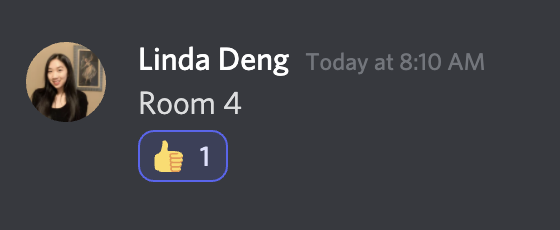 |
| Resolved | 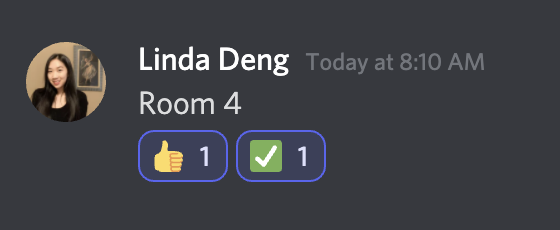 |
| Escalated to a TA | 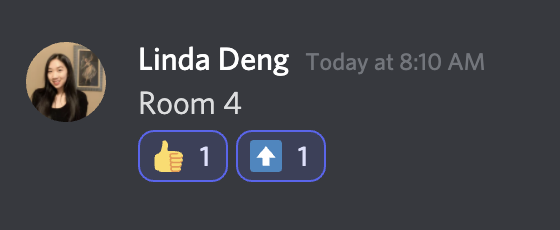 |
| Escalated then Resolved |  |
In Lab sections, we will prioritize helping lab assignments, but also feel free to ask help on other assignments.
Finally, you should never send a direct message to a TA or academic intern on Discord. All direct messages will be ignored. Please refer to our course policies to see what are the appropriate channels to communicate with staff.
OH Discord Policies
Office Hours will be one of the main resources you use for help. We have very particular policies for assisting students in Office Hours, so we can get to as many students as possible. It is very important that you follow all these guidelines exactly, otherwise you will always be skipped when trying to get help. You can read these policies on the course website, on our Office Hours Discord server, and on the Office Hours Queue.
The Office Hours Discord server will have the following layout:
- Text channels: the #rules channel specifies all Office Hours policies, and we will use the #announcements channel to let you when Office Hours start, end, and when TAs will present concepts to any interested student.
- Small Group Rooms: You and up to 5 other classmates can join these rooms and work together on assignments. You will be able to share your screen with your group members in these rooms.
- room-x: There will be many “room” video channels which are spaces for students to work with each other or get help from TAs and academic interns. You must put the name of the room you are in on your ticket in order to receive help in online OH, otherwise we won't be able to find you.
TAs and academic interns will never respond to DMs on Discord!