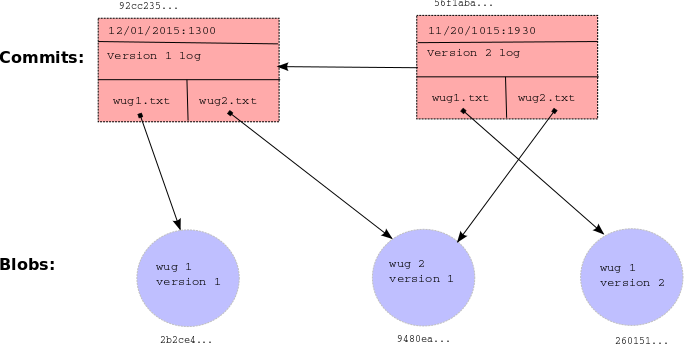Internal Structures
Real Git distinguishes several different kinds of objects. For our purposes, the important ones are
- blobs: Essentially the contents of files.
- trees: Directory structures mapping names to references to blobs and other trees (subdirectories).
- commits: Combinations of log messages,
other metadata (commit date, author,
etc.), a reference to a tree, and references to
parent commits.
The repository also maintains a mapping from branch heads (in this course,
we've used names
like
master,proj2, etc.) to references to commits, so that certain important commits have symbolic names.
We will simplify from Git still further by
- Incorporating trees into commits and not dealing with subdirectories (so there will be one "flat" directory of plain files for each repository).
- Limiting ourselves to merges that reference two parents (in real Git, there can be any number of parents.)
- Having our metadata consist only of a timestamp and log message. A commit, therefore, will consist of a log message, timestamp, a mapping of file names to blob references, a parent reference, and (for merges) a second parent reference.
Every object—every blob and every commit in our case—has a unique integer id that serves as a reference to the object. An interesting feature of Git is that these ids are universal: unlike a typical Java implementation, two objects with exactly the same content will have the same id on all systems (i.e. my computer, your computer, and anyone else's computer will compute this same exact id). In the case of blobs, "same content" means the same file contents. In the case of commits, it means the same metadata, the same mapping of names to references, and the same parent reference. The objects in a repository are thus said to be content addressable.
Both Git and Gitlet accomplish this the same way: by using a cryptographic hash function called SHA-1 (Secure Hash 1), which produces a 160-bit integer hash from any sequence of bytes. Cryptographic hash functions have the property that it is extremely difficult to find two different byte streams with the same hash value (or indeed to find any byte stream given just its hash value), so that essentially, we may assume that the probability that any two objects with different contents have the same SHA-1 hash value is 2-160 or about 10-48. Basically, we simply ignore the possibility of a hashing collision, so that the system has, in principle, a fundamental bug that in practice never occurs!
Fortunately, there are library classes for computing SHA-1 values, so you won't have to deal with the actual algorithm. All you have to do is to make sure that you correctly label all your objects. In particular, this involves
- Including all metadata and references when hashing a commit.
- Distinguishing somehow between hashes for commits and hashes for blobs. A
good way of doing this involves a well-thought out directory structure
within the
.gitletdirectory. Another way to do so is to hash in an extra word for each object that has one value for blobs and another for commits.
By the way, the SHA-1 hash value, rendered as a 40-character
hexadecimal string, makes
a convenient file name for storing your data in your .gitlet
directory (more on that below). It also gives you a convenient way to
compare two files (blobs) to see if they have the same contents: if their
SHA-1s are the same, we simply assume the files are the same.
For remotes (like origin and shared, which we've been using all semester),
we'll simply use other Gitlet repositories. Pushing simply means copying all
commits and blobs that the remote repository does not yet have to the remote
repository, and resetting a branch reference. Pulling is the same, but in the
other direction. Remotes are extra credit in this project and not required for
full credit.
Reading and writing your internal objects from and to files is actually pretty
easy, thanks to Java's serialization facilities. The interface
java.io.Serializable has no methods,
but if a class implements it, then the Java
runtime will automatically provide a way to convert to and from a stream of
bytes, which you can then write to a file using the I/O class
java.io.ObjectOutputStream and read back (and deserialize) with
java.io.ObjectInputStream.
The term "serialization" refers to the conversion from some arbitrary structure
(array, tree, graph, etc.) to a serial sequence of bytes. You should have seen
and gotten practice with serialization in lab 11. You'll be using a very similar
approach here, so do use your lab11 as a resource when it comes to persistence
and serialization.
Here is a summary example of the structures discussed in this section.
As you can see, each commit (rectangle) points to some blobs (circles), which
contain file contents. The commits contain the file names and references to
these blobs, as well as a parent link. These references, depicted as arrows,
are represented in the .gitlet directory using their SHA-1 hash values (the
small hexadecimal numerals above the commits and below the blobs). The newer
commit contains an updated version of wug1.txt, but shares the same version
of wug2.txt as the older commit. Your commit class will somehow store all of
the information that this diagram shows: a careful selection of internal data
structures will make the implementation easier or harder, so it behooves you to
spend time planning and thinking about the best way to store everything.